Angular Files Extension: It will used to generate automatically Components, services, directives and other angular files
Add Angular Files Extension to vs code:
- Open the Visual studio code (VS Code).
- Open Angular project.
- Then go to Extension in VS code as below image.
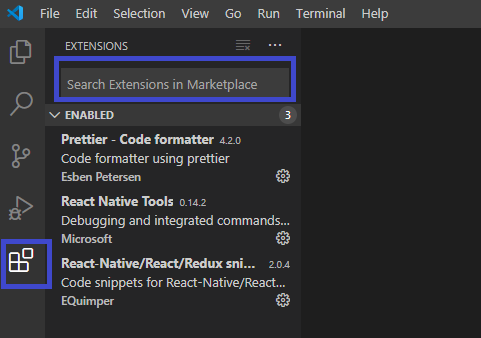
- Then search for Angular Files Extension in search bar. then select and click on Install button as below image.
- Installation completed as below image.
Create component using Angular Files Extension in vs code:
- Right click on App Folder under explorer. then click on Generate Component
- Then enter Component name then click on enter button as below image.
- It will create about folder and under about folder it will create Component related files as below image.






No comments:
Post a Comment