- Open Command prompt as below image
- Redirect to folder where you want to store project files as below image (my case : E:\TestProjects\Angular)
- E:
- cd E:\TestProjects\Angular
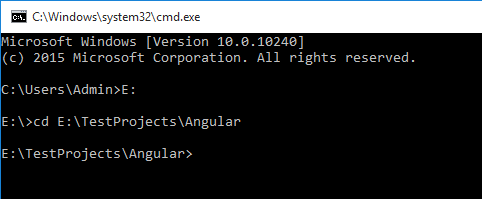
- Next use below command to create new angular project with name of TestProject1
- ng new TestProject1 --style=scss --routing --skip-install
TestProject1 :Project name
--style=scss : Style type
--routing : adding routing to aplication
- Installation is completed as above image and files are created in given path as below image
- Now redirect to inside project folder
- Now install essential packages related to angular project using below command
- npm install
- Required packages are installed as below image
- Open Visual studio code as below image
- Open Angular project in visual studio code(go to file menu-> open folder-> as below image
- Now we can see project files in explorer windows as below image
- Run angular project using below command in terminal window
- After successfully compilation application will open in browser as below image















No comments:
Post a Comment